elioverhoef

In the rapidly evolving landscape of artificial intelligence, Claude AI stands out as a powerful tool for developers, content creators, and innovators. As an intermediate AI user, you’ve likely scratched the surface of what’s possible with large language models. But are you truly harnessing the full potential of Claude AI? In this comprehensive guide, we’ll dive deep into advanced techniques, real-world applications, and insider tips that will transform your interactions with Claude AI and skyrocket your productivity.
The Game-Changing Power of Asking Questions
💡 Key Insight: Encouraging Claude to ask questions leads to more precise and tailored outputs.
One of the most potent yet often overlooked features of Claude AI is its ability to ask clarifying questions. This simple technique can dramatically improve the quality and relevance of the AI’s outputs. Let me share a personal anecdote that illustrates this point perfectly.
When I sat down to write this very article, instead of spending hours brainstorming and outlining, I turned to Claude AI. I provided a brief overview of what I wanted to achieve and asked Claude to ask me questions about the content. This initiated a collaborative process where Claude inquired about specific aspects of the article, target audience, tone, and key points to cover.
This approach not only saved me time but also helped refine the article’s focus and structure. By answering Claude’s questions, I was able to provide the AI with precise context and expectations, resulting in a more tailored and comprehensive outline.
The Questioning Technique in Action
Let’s break down this technique into actionable steps:
- Initial Prompt: Start with a clear, but open-ended request. Example: “I want to create a comprehensive guide on using Claude AI for software development. Can you ask me questions to help refine this idea?”
- Answer Thoroughly: When Claude asks questions, provide detailed answers. The more context you give, the better the final output will be.
- Iterate: Don’t hesitate to ask Claude for more questions if you feel certain aspects haven’t been covered.
- Summarize: After the Q&A session, ask Claude to summarize the key points. This ensures you’re both aligned on the task at hand.
By employing this technique, you’re essentially co-creating with Claude, leveraging both its vast knowledge base and your specific expertise and requirements.
Common Pitfalls and How to Avoid Them
As intermediate users, it’s easy to fall into certain traps when using Claude AI. Let’s explore some common mistakes and how to avoid them:
1. Vague Prompts
Pitfall: Providing unclear or incomplete instructions.
Example: “Write a function”
Solution: “Create a Python function that calculates the Fibonacci sequence up to a given number. Include error handling and optimize for performance.”
2. Unspecified Output Format
Pitfall: Not specifying the desired format for Claude’s response.
Example: “Give me information about solar panels”
Solution: “Create a markdown-formatted FAQ section with 5 common questions and answers about residential solar panel installation.”
3. Ignoring Multiturn Capabilities
Pitfall: Starting a new query for each related question instead of building on previous interactions.
Example: Asking separate, disconnected questions about a topic.
Solution: Build on previous interactions. For instance, “Referring to the solar panel FAQ we just created, can you now generate a cost comparison table?”
4. Forgetting Claude’s Limitations
Pitfall: Asking Claude to perform tasks it’s not capable of, like accessing real-time data.
Example: “What’s the current price of Bitcoin?”
Solution: “Can you provide a template for tracking cryptocurrency prices, including fields for date, time, and price in USD?”
Detailed Breakdown of Common Pitfalls
Vague or Incomplete Prompts
- Remember, Claude is incredibly capable, but it’s not a mind reader! Always write as if you’re talking to someone else over text, providing full context of what exactly you’d like to achieve (and how).
- Instead of: “Write a function” Try: “Create a Python function that calculates the Fibonacci sequence up to a given number. The function should take an integer as input and return a list of Fibonacci numbers. Please include error handling for invalid inputs and optimize for performance.”
Forgetting to Specify the Output Format
- Claude can generate content in various formats, but you need to be explicit about what you want.
- Instead of: “Give me information about solar panels” Try: “Create a markdown-formatted FAQ section with 5 common questions and answers about residential solar panel installation. Include technical details but make it understandable for homeowners.”
Not Leveraging Claude’s Multiturn Capabilities
- Many users treat each interaction with Claude as isolated, missing out on the power of context-aware conversations.
- Instead of: Starting a new query for each related question Try: Building on previous interactions. For example: “Referring to the solar panel FAQ we just created, can you now generate a cost comparison table between traditional electricity and solar power over a 10-year period?”
Ignoring Claude’s Limitations
- While incredibly powerful, Claude has limitations. It can’t access real-time data, perform actual computations, or access information from different chat threads.
- Instead of: “What’s the current price of Bitcoin?” Try: “Can you provide a template for tracking cryptocurrency prices, including fields for date, time, and price in USD?”
By avoiding these pitfalls and following best practices, you’ll get much more value out of your interactions with Claude AI.
ProjectCodr: A Testament to Claude’s Capabilities
To truly appreciate the power of Claude AI, let’s look at a real-world application that pushes the boundaries of what’s possible with AI-assisted development. Enter ProjectCodr, an innovative platform that leverages Claude AI to generate entire code projects in minutes.
What’s truly remarkable about ProjectCodr is that it was created entirely using Claude AI, with the developer writing practically no code themselves. This is not just a proof of concept; it’s a fully functional, production-ready tool that’s revolutionizing the way we approach software development.
ProjectCodr’s Key Features
- Multi-language Support: Generate projects in various programming languages, adapting to your specific needs.
- AI-driven Code Generation: Utilizing Claude AI to create well-structured, modular code.
- Iterative Refinement: Easy editing and updating of generated projects.
- Version Control Integration: Seamless management of project versions.
- Secure Authentication: Robust user management system.
- Stripe Integration: Handling payments securely within the platform.
The ProjectCodr Workflow
ProjectCodr uses a sophisticated multi-step prompt system to generate high-quality code projects:
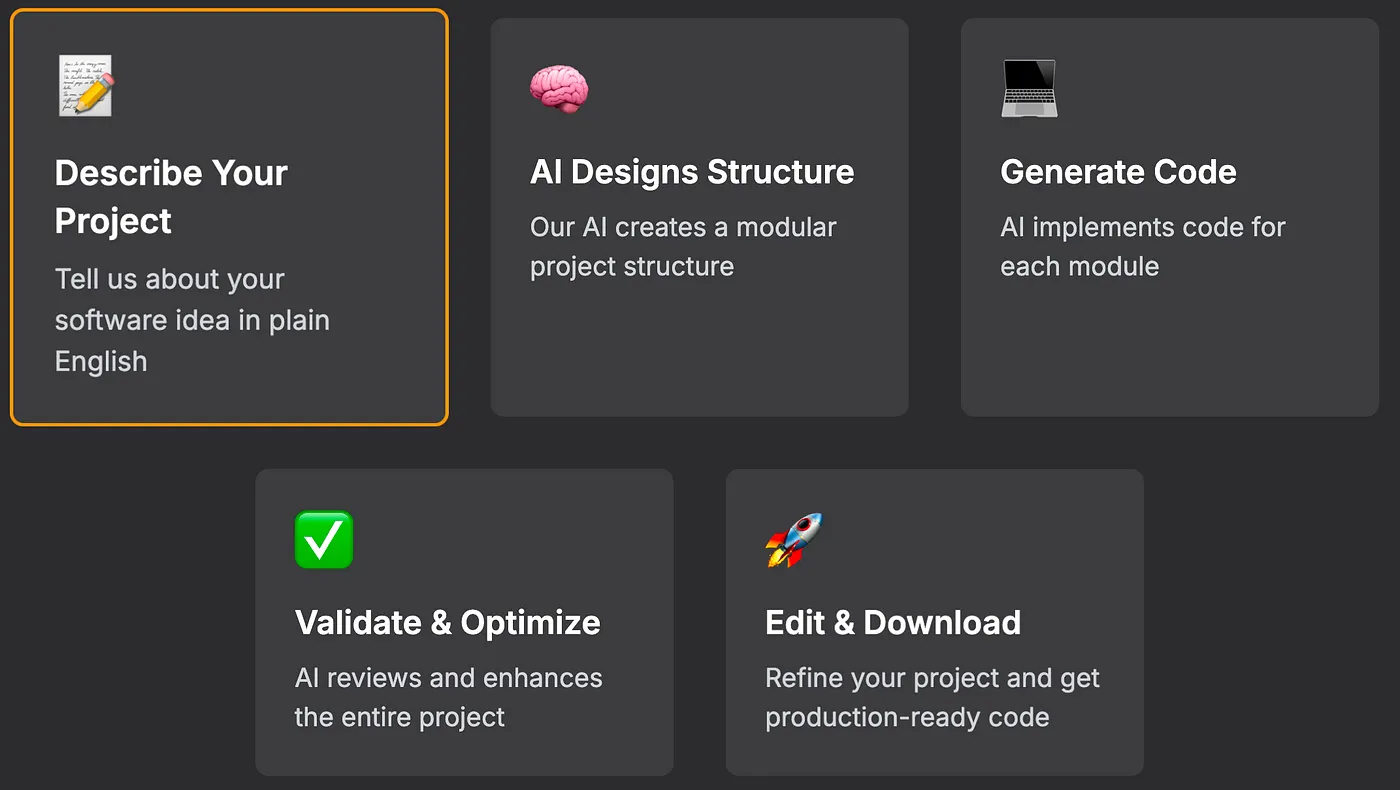
- Structure Prompt: Designs the initial modular project structure based on user input.
- Implement Group Prompt: Generates code for each module, adhering to best practices.
- Validation Prompt: Reviews and optimizes the generated project for quality and security.
- Change Prompt: Modifies existing projects based on user instructions.
This workflow ensures that the generated projects are not just functional, but also well-structured, secure, and adhering to best practices in software development.
Real-World Impact
“I have created an entire software that would normally take me months to create, in just 5 minutes!” — ProjectCodr Creator
The creator of ProjectCodr shared an impressive anecdote: “I have created an entire software that would normally take me months to create, in just 5 minutes! I then simply downloaded the entire repository, installed the dependencies, added the environment variables, and it worked! Now I only needed to make a few more tweaks, and the software was ready to go!”
This level of rapid development and deployment is a game-changer in the software industry, saving countless hours of coding and debugging time.
Crafting Specialized Artifacts with Claude
One of Claude’s most powerful features is its ability to create specialized artifacts like flow charts, React dashboards, and database relationship models. Let’s walk through the process of creating a flow chart to visualize ProjectCodr’s workflow.
Step-by-Step Guide to Creating Flow Charts with Claude
1. Define the Flow Chart: Ask Claude to generate a mermaid diagram:
Create a mermaid flow chart that visualizes the ProjectCodr workflow, from user input to final code generation.
2. Generate the Mermaid Code: Claude will provide the mermaid code for your flow chart.
graph LR
A[User Input] --> B{AI Designs Structure}
B --> C[Generate Code for Modules]
C --> D[Validate & Optimize]
D --> E[User Edits]
E --> F{Further Refinement Needed?}
F --Yes--> C
F --No--> G[Final Code Project]
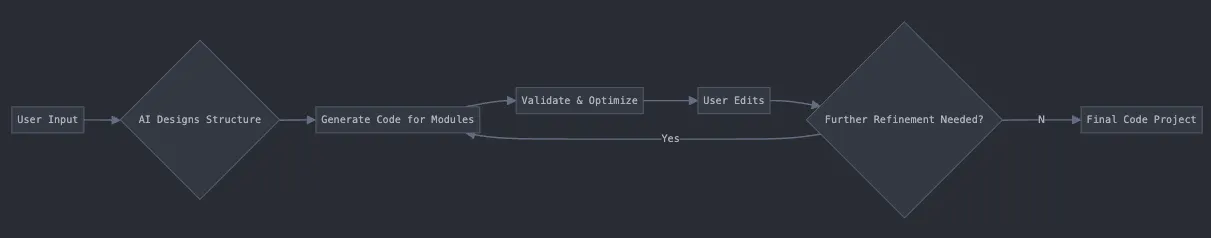
3. Refine the Flow Chart: Ask Claude to make adjustments or add more detail:
Can you update the flow chart to include a step for user authentication and project saving?
4. Implement the Flow Chart: Use the mermaid code in your project documentation, presentations, or applications.
This process demonstrates how Claude can assist in creating visual aids that enhance understanding and communication of complex processes. The same approach can be applied to creating other types of diagrams, such as entity-relationship diagrams for databases or architecture diagrams for software systems.
Optimizing Claude’s Performance
To get the most out of Claude, it’s crucial to optimize its performance for specific tasks. Here are some advanced techniques to enhance your interactions:
1. Role Specification
Specifying Claude’s role at the beginning of your interaction can lead to a 15% improvement in performance on the given task. Here’s an example of a system prompt for coding projects:
You are an expert programmer. If you are asked to implement something and things are not really clear or you need documentation, then ask all relevant questions needed to get to a great implementation. When implementing, give only the output files and no other text.
By setting this context upfront, Claude is primed to approach the task from the perspective of an expert programmer, leading to more accurate and efficient code generation.
2. Chain of Thought Prompting
For complex reasoning tasks, use chain of thought prompting. This technique involves asking Claude to break down its thinking process step by step. For example:
Let's approach this problem step by step:
1) First, let's identify the key variables in this coding challenge.
2) Next, let's consider the most efficient data structure for this task.
3) Then, let's outline the main functions we'll need.
4) ...
This method not only often leads to more accurate results but also allows you to understand and verify Claude’s reasoning process.
3. Few-Shot Learning
Provide Claude with a few examples of the type of output you’re looking for. This can significantly improve the relevance and format of Claude’s responses. For instance:
I need you to generate Python docstrings for functions. Here's an example:
def add(a: int, b: int) -> int:
"""
Add two integers and return the result.
Args:
a (int): The first integer.
b (int): The second integer.
Returns:
int: The sum of a and b.
"""
return a + b
Now, please generate a docstring for the following function:
def fibonacci(n: int) -> List[int]:
# Function implementation here
4. Iterative Refinement
Don’t expect perfect results on the first try. Use an iterative approach, where you refine Claude’s output over multiple interactions. For example:
- Generate initial code
- Review and identify areas for improvement
- Ask Claude to refactor or optimize specific parts
- Repeat until satisfied
This approach mimics real-world software development practices and often leads to higher quality results.
Real-World Applications
While Claude excels in coding tasks, its capabilities extend far beyond software development. Here are some areas where Claude has proven particularly effective:
1. Updating Documents
Claude can quickly update existing documentation, ensuring it remains current and accurate. For example, you could use Claude to:
- Update API documentation based on code changes
- Refresh employee handbooks with new policies
- Revise technical specifications to reflect product updates
2. Creating Programming Documentation
Generate comprehensive documentation for your code, including:
- API references
- User guides
- Code comments and docstrings
- Architecture overviews
- Troubleshooting guides
3. Brainstorming and Idea Generation
Use Claude as a collaborative partner to explore new ideas and innovative solutions. You could:
- Conduct SWOT analyses for new product ideas
- Generate potential names and taglines for a new brand
- Explore different approaches to solving a technical challenge
- Develop outlines for research papers or articles
4. Content Creation
From blog posts to marketing copy, Claude can assist in creating engaging and informative content. Some applications include:
- Drafting blog articles on technical topics
- Creating social media posts for product launches
- Developing email marketing campaigns
- Writing product descriptions for e-commerce sites
5. Data Analysis and Visualization
While Claude can’t perform actual computations or create visualizations, it can help with:
- Designing data analysis workflows
- Suggesting appropriate visualization types for different data sets
- Writing scripts for data cleaning and preprocessing
- Explaining statistical concepts and methodologies
Advanced Techniques for Specific Tasks
Let’s explore some advanced techniques for common tasks you might encounter:
1. Code Refactoring
When asking Claude to refactor code, be specific about your goals. For example:
Please refactor the following Python function to improve its performance and readability. Specifically:
1) Reduce time complexity if possible
2) Improve variable naming
3) Add type hints
4) Ensure it follows PEP 8 style guidelines
Here's the function:
def f(x,y):
z=[]
for i in range(len(x)):
if x[i]>y:
z.append(x[i])
return z
2. Designing System Architecture
When using Claude for system design tasks, provide context and constraints. For example:
I need to design a scalable microservices architecture for an e-commerce platform. The system should handle:
1) User authentication
2) Product catalog management
3) Order processing
4) Inventory management
5) Payment processing
Constraints:
- Expected to handle 10,000 concurrent users
- Must be cloud-agnostic
- Needs to integrate with legacy inventory system
Please provide a high-level architecture diagram (in text form) and explain the key components and their interactions.
3. Debugging Code
When asking Claude for help with debugging, provide as much context as possible:
I'm encountering a bug in my Python script. Here's the relevant code:
def process_data(data):
result = []
for item in data:
value = item['value']
processed = value * 2 + 1
result.append(processed)
return result
data = [{'value': 1}, {'value': 2}, {'value': '3'}]
print(process_data(data))
The error message I'm getting is:
TypeError: can't multiply sequence by non-int of type 'int'
Can you help me identify the issue and suggest a fix?
By providing the full context — including the code, input data, and error message — you enable Claude to provide more accurate and helpful debugging assistance.
Conclusion: The Future of AI-Assisted Development
As we’ve seen through examples like ProjectCodr, the future of software development is being shaped by AI assistants like Claude. By mastering advanced techniques such as asking clarifying questions, providing detailed context, and optimizing performance through role specification, you can unlock the full potential of these powerful tools.
The ability to generate entire software projects in minutes, with minimal human coding, is no longer science fiction — it’s a reality that’s transforming the way we approach software development. As you continue to explore and push the boundaries of what’s possible with Claude AI, remember that the key to success lies in clear communication, iterative refinement, and a willingness to embrace the collaborative potential of human-AI interaction.
Moreover, the applications of Claude AI extend far beyond coding. From content creation to data analysis, from brainstorming to documentation, Claude is proving to be an invaluable tool across various industries and disciplines.
As AI technology continues to evolve, we can expect even more sophisticated capabilities in the future. Imagine AI assistants that can not only generate code but also run simulations, perform real-time debugging, and even predict potential scalability issues in your software architecture.
The journey of mastering Claude AI is ongoing. As you apply these advanced techniques and explore new possibilities, you’ll likely discover innovative ways to leverage AI in your work. Remember to stay curious, keep experimenting, and always be ready to learn from your interactions with Claude.
Key Takeaways
- Leverage the Power of Questions: Encourage Claude to ask clarifying questions to refine tasks and improve outputs.
- Avoid Common Pitfalls: Provide clear, detailed prompts and remember Claude’s limitations.
- Optimize Performance: Use techniques like role specification, chain-of-thought prompting, and few-shot learning.
- Embrace Iterative Refinement: Don’t expect perfection on the first try; use multiple interactions to refine outputs.
- Explore Diverse Applications: From coding to content creation, Claude can assist in a wide range of tasks.
- Stay Updated: Keep exploring new features and capabilities as Claude and other AI models evolve.
Final Thoughts
The most exciting developments in AI-assisted work are yet to come. By mastering tools like Claude AI today, you’re positioning yourself at the forefront of this technological revolution. Embrace the change, push the boundaries, and let’s shape the future of work together!
So, are you ready to take your AI skills to the next level? Head over to Claude AI to start exploring, or check out ProjectCodr to see the incredible potential of AI-driven development in action. The future of coding is here — and it’s more accessible than ever before.
Remember, the key to success with Claude AI lies in your creativity, your ability to ask the right questions, and your willingness to iterate and refine. As you continue to explore and push the boundaries of what’s possible, you’ll not only enhance your own productivity but also contribute to the ongoing evolution of AI-assisted development.
Happy coding, and may your interactions with Claude AI be fruitful and enlightening!